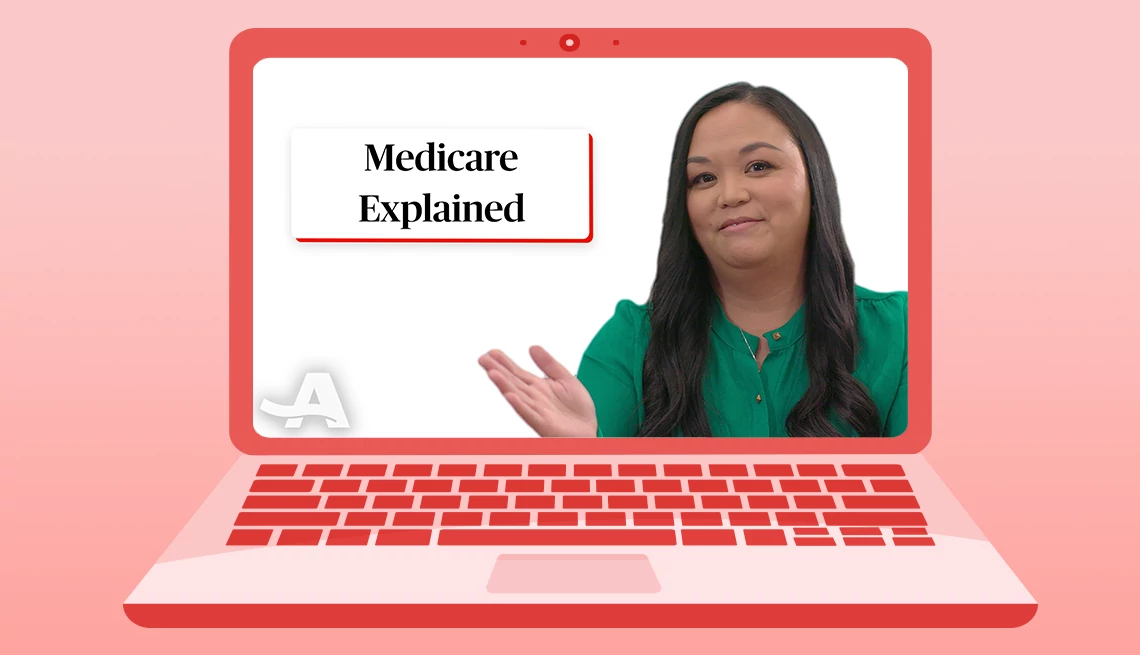AARP Eye Center
AARP Games Help Center
About AARP Games
Enjoy these features, created with you in mind:
- Mobile Access - This site, and all games on it are mobile-friendly, so you can play on most Android and iOS smartphones and tablets.
- Game Recommendations - Discover new games and keep the fun going with personalized game recommendations.
- Game Screen Size – Choose from two game sizes on every game: Standard and Large. Toggle between the two to see what works best for you.
- Site Speed - Get to your games faster, while other page elements load in the background.
Frequently Asked Questions
AARP Rewards Category on Games
Contact Us
Frequently Asked Questions
You can confirm that you are logged in by looking for your name in on the right side of the red header bar at the top of the page.
Instruction to clear your cookies and browser cache:
- Chrome: https://support.google.com/accounts/answer/32050
- FireFox: https://support.mozilla.org/en-US/kb/clear-cookies-and-site-data-firefox
- Edge: https://support.microsoft.com/en-us/help/4468242/microsoft-edge-browsing-data-and-privacy-microsoft-privacy
- Safari: https://support.apple.com/guide/safari/manage-cookies-and-website-data-sfri11471/mac
- Safari (iPhone, iPad, iPod Touch): https://support.apple.com/en-us/HT201265
AARP Rewards Category on Games
Play Now >>
Contact Us


AARP Membership — $15 for your first year when you sign up for Automatic Renewal
Get instant access to members-only products and hundreds of discounts, a free second membership, and a subscription to AARP the Magazine.
















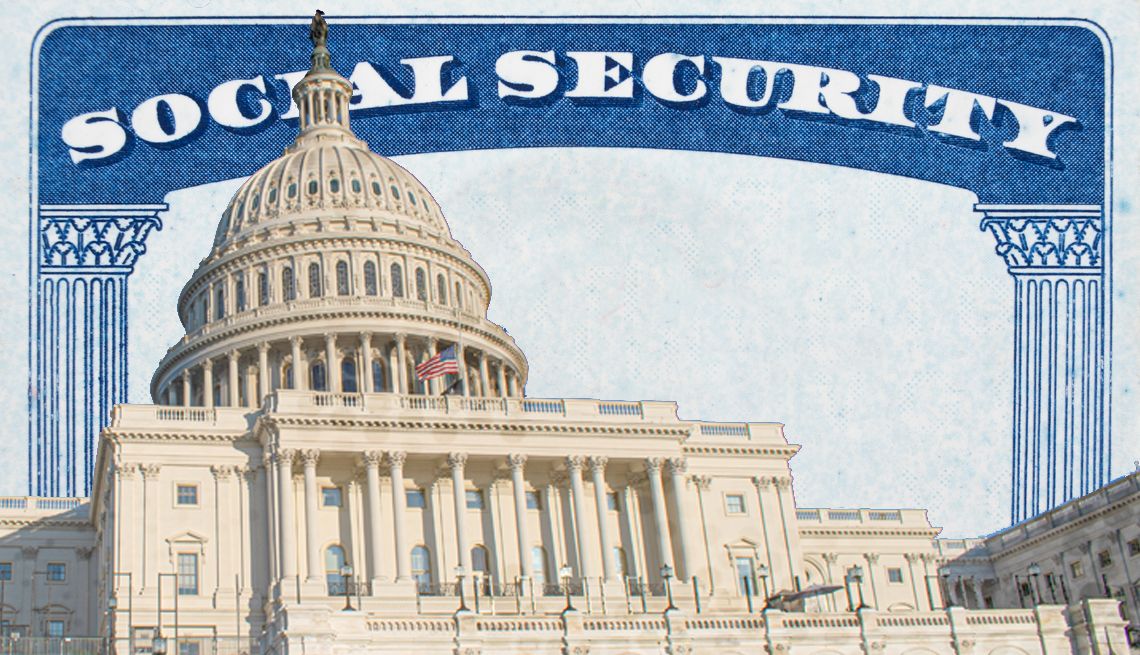)